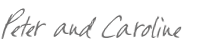Does it seem a little strange that we’re writing a blog post about how to start writing blog posts?!
Well, lots of people will advise you as an author to start a blog. We advise it ourselves too – see point 7 in our blogpost about how to sell more books.
A blog is a great way to help readers who are interested in your topic or subject to find you online.
When you are looking for something online, you probably open Google and search from there. The more content you create online, the more likely Google is to show you as one of the search results to others.
So, more fans and readers will be able to find you online.
That’s effectively the purpose of starting a blog. And you have a HUGE advantage over others, writing is your thing!
So, how do you start blogging, and what do you blog about? Read on….
Choose the right platform
This basically means deciding where your blog will live. Don’t be scared off by thinking that it’s really technical. Everyone who has a blog has been through this process. If they can do it, you can too.
We recommend you include your blog as part of your author website. Read more in our blogpost here. This is so you own, and have control over, the platform you’re blogging on. It also means you only have to pay for hosting one website (more on this below).
The simplest way to do this is to have an area of your website called ‘blog’. When viewers click here, they will see all your blogposts listed. Look at www.BespokeBookCovers.com as an example. You can see our blog by clicking the ‘blog’ link at the top right hand side of the page. Then, you will see all our blogposts listed, with most recent first.
If you don’t have your own website yet, or would rather keep your blog separate, then there are a few options we would recommend:
WordPress.com
You can set up a home for a basic blog for free on WordPress.com.
WordPress will host your site for free. Hosting just means where all the files, like text and images, associated with your blog, live on the internet. It’s a bit like storage on your computer. As it’s free, you get the most basic version of the WordPress software.
This can be good when you’re starting out:
-
- It gives you the chance to get used to using the software for free
-
- Plus, you also have the option to upgrade to a paid version of WordPress in the future
- With the paid version, you get more features and functionality.
WordPress allows you to choose from a huge selection of ‘themes’, or styles, to get the look of your blog right.
The main downsides to having a WordPress.com blog:
-
- You don’t own it
-
- So, in theory, WordPress could suspend your blog at any point, and you can’t do anything about it
- You’ll have the words ‘WordPress’ in the domain name (for example: YourAuthorSite.Wordpress.com). Some people argue that this looks amateurish.
The other option with WordPress is to use the WordPress software, but host your blog somewhere else. This means the files associated with your blog live somewhere else, that you are in control of, and can access and move yourself if you need to.
You can still choose WordPress themes for free, but the hosting will be an extra charge per month. For example, you can host your blog with Blue Host for around $4.00 per month. You can also choose your own domain name (www.thisismyblog.com) which should be short, and easy for your readers to remember.
WordPress software is simple to use, and allows you to edit all your own content. It’s really easy to learn, so it’s a great starting point if you don’t consider yourself to be technical.
Blogger.com
Blogger is also free to set up, but has fewer options and less storage than WordPress. It’s really easy to use too, and is owned by Google, so you can also access various Google owned tools.
This option is like the free WordPress option – you’ll also have .blogspot in the domain name (for example: YourAuthorSite.Blogspot.com) if you choose to have your blog with them, and you don’t own the content you post.
Another drawback with Blogger is you don’t have the option to self-host, like you do on WordPress.
Tumblr
Tumblr is also free to use. It’s a bit more of a social platform than strictly a blog, so can be perfect if you’re looking to go down a less formal blogging route. It’s best for short and snappy posts, photos and for re-blogging other people’s posts.
And, you’ve guessed it. If you go with Tumblr, your domain name will include .tumblr.com (for example: YourAuthorSite.Tumblr.com)
Know your subject
The next step is to choose and know your subject. But as an author you’re already one step ahead. Your subject matter is:
-
- you
-
- your books
-
- your writing
-
- your motivation
-
- your book’s subject matter
- your characters
And on, and on, and on!
The best thing about blogging about your writing, is that you’ll never run out of steam. As your journey through self-publishing continues and grows, you’ll naturally find more and more things to blog about.
Keep a list of topics as they come to you. Dedicate a notepad (or Word document) just for blog post content, and update it as and when you get new ideas.
Keep it regular
This is one of the most important facts when you start your blog. You have to hold your reader’s interest.
And the way to do this is with new content.
If people come back to your blog and don’t find anything new, they will start to lose interest, and eventually will stop coming back.
You don’t need to write War and Peace each time. Mix it up with shorter, punchy posts, alongside more in-depth posts when you have the time.
A good tip is to schedule in a time every 3 or 4 days when you will write your blogpost. A lot of blogging software allows you to schedule posts to be published at a specific time and date in the future, so if you know you’re not going to be available, you can schedule your blogpost to go live in advance.
This is the best way to make sure your readers and fans keep coming back.
And our final piece of advice? Write your first post. Just the first one. It’s the most difficult, but the most rewarding, and you won’t look back.
Have you started a blog? Tell us about your blogging experiences in the comments section below.
We’re Peter and Caroline O’Connor. Creating beautiful book cover designs for authors all over the world is our passion. Every author should be able to benefit from a beautiful book cover design (not just the lucky few who get signed by a big publisher). We design, podcast, and coach authors full-time so we understand your struggles. Currently accepting new clients.