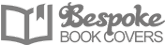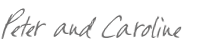We know how hard authors, especially self-published ones, work to fit in their writing; around the day job, night job, the school run, and hobbies.
We speak to authors every day and many of them ask us if there’s anything they can do to make life a bit easier, and utilise every second of their precious time.
So we thought it would be helpful to list some resources, products and software that can help you to shortcut some of the hard work involved with writing your book.
A handy tip is to bookmark this page on your computer so you can find it again.
Enjoy!
1) Hosting – where your author website lives
Your website needs to live somewhere online. This is where hosting comes in. We highly recommend using Blue Host.

At the moment, there’s a Special Offer- unlimited web hosting for only $3.95 per month
If you’re outside the US this offer applies too, so sign up now before the offer ends. Signing up with Bluehost is a great option to get your site online and boost those book sales fast!
2) Email Marketing – spread the word about your book
Aweber – email marketing made easy.
When visitors comes to your author website, one of the most important things to do is to collect their email address.
You need to do this so you can communicate with your fans later by email. This is great way to build a following and allows you to send out emails to your email list when you have news to tell them or when you have a new book out. This can be a great way to kick-start the sales of any new book.
Aweber is the email marketing tool I would recommend for getting started. It’s affordable, simple to use, and lets you create an opt-in form that you can put on your author website to collect emails. Then you can send emails to your readers easily to keep them updated on you and your book. This capability is a must-have for any serious author.
Sign up to Aweber today for a special $1 trial
3) Security – keep your author website safe from hackers
Sucuri
These days keeping your website safe from hackers is the number one priority of website owners. So it pays to make sure your site is safe and secure from the start. We use the most reputable security service on the net right now – Sucuri. They monitor your site 24/7 so you never have to worry about being hacked.
Keep your site safe from $18 per month
4) Scan handwritten notes and ideas into your computer

“It’s here somewhere I’m sure”.
Well, I scan all my handwritten notes, scraps of paper, receipts into online software called Evernote with the use of my simple-to-use Scansnap scanner.
- Just plug it into your PC’s USB port to power it up
- Can be used on a PC or Mac
- Press the scan button and you’re ready to go
Alternatively, if you need to scan larger quantities of documents I recommend the hard-wearing:
Fujitsu ScanSnap S1300i Deluxe Bundle Scanner
5) Keep your notes organised – in the cloud

Based in the cloud (that’s just a fancy way of saying online) you can upload photos, notes, and scanned documents from your smart phone, desktop computer or tablet.
- Keeps all your notes and documents in sync
- Remember things – without having to remember them
- Capture ideas and save them into Evernote with the click of the mouse
- Access from your PC, Mac, tablet or smart phone
- Your ideas all always with you wherever you are
6) Prefer pen and paper?

- This classic ruled notebook is the best selling Moleskine notebook, it keeps your scribbles and doodles neat and tidy
- It uses acid-free paper inner complete with a ribbon bookmark so you can mark the place inspiration last took hold
- There’s an expandable inner pocket, where I keep any loose bits of note paper
- Plus, and elastic closure to keep all your bits of paper safe
- Enjoy the durable cover, which stands up to even my 1 year olds little fingerprints!
- And it easily fits in your pocket to take with you on those coffee-and-cake writing sessions
7) Hate typing? Why not dictate your book

One of the best tools I have come across is dictation software. I use this almost daily in my emails, and preparing blogposts and podcast material. It’s totally addictive – once you start using it you’ll be giving your family and friends demonstrations!
It doesn’t matter what software you use when you write, you can dictate documents in Microsoft Word, Corel WordPerfect, or OpenOffice Writer, and send e-mails in Microsoft Outlook or Windows LiveMail. When you’re using spreadsheets to do your planning or financial forecasts for your books, you can also use it in Microsoft Excel (or Mac equivalent).
You can also create presentations for your marketing and promotions using Microsoft PowerPoint, do your usual web-surfing in Internet Explorer, Firefox, or Google Chrome, and even speak a post to Facebook or Twitter.
8) Wrist strain? Try an ergonomic keyboard and mouse

From strained wrists, to sore shoulders and a stiff back, writing your next masterpiece can be – well a pain in the back. So doing all you can to prevent and reduce aches and pains should be top of your list. This is where an ergonomic keyboard and mouse are essential.
Here are the two best ergonomic keyboard and mouse for writers:
Microsoft Natural Ergonomic Desktop 7000
Goldtouch GTU-0088 V2 Adjustable Comfort Keyboard
9) Bad back? Try standing when you write

With the recent invention of the stand-up desk – popular amongst the entrepreneur community – maybe now is the time to say goodbye to back pain once and for all.
It’s a little ‘out there‘ but many writers swear by these to improve overall posture and reduce aches and pains.
- Height adjustable – so it’s always at just the right level
- Keyboard shelf can accomodate any PC or Mac keyboard
- Work surface is the perfect size for writing by hand too
- Work surface can be easily adjusted in height from 35-inch to 49-inch – so whether you’re tall or small you can find the perfect height.
Safco Muv Stand-up Adjustable Height Workstation
10) Don’t like to stand? How about kneeling?

This wooden kneeling chair has a black fabric upholstered bottom and knee pads for comfort, and is foldable, so you can easily store it away when you’re not using it.
It’s also height adjustable, so suitable for tall and small alike.
Flash Furniture WL-SB-210-GG Mobile Wooden Ergonomic Kneeling Chair
11) The private way to share documents with friends
When the time comes to start sharing your manuscript, it’s much easier to be able to share it privately online, rather than having to print multiple copies. Dropbox is a free online application that allows you to share your files with your family, friends and business colleagues.
You can give them private access, so only those who you intend to see your work will be able to access it. It syncs automatically with your computer, and you can even access your files on your smart phone.

12) Smart pen – remembers so you don’t have to

This ingenious bit of techy-kit comes with a 4 GB memory which can record up to 400 hours of audio and thousands of pages of notes, diagrams and drawings. It can even wirelessly sync notes and audio to your Evernote account.
So, whether you’re on the train, in the supermarket, or at the park with the kids, you’ll be able to easily record your ideas the moment they hit.
Plus, it makes you feel a little bit like James Bond!
Livescribe 4 GB Sky Wi-Fi Smartpen (APX-00011)
13) Outline your book on this whiteboard

I have a large whiteboard on the wall next to my desk so I can jot down ideas, write notes and plan things visually. And when I’m done I can rub it clean.
I use this 4 foot by 6 foot whiteboard, so there’s plenty of space for all my ideas. It’s easy to hang, and very hard wearing – I’ve had mine about 5 years, and it’s survived a house move, and is currently standing up to a 12 month old!
Quartet Standard Melamine Classroom Whiteboard, 4 x 6 Feet, Aluminum Frame
P.S. Don’t be put off by the word ‘classroom’ in the description, they’ll deliver it to your home absolutely fine.
We’re Peter and Caroline O’Connor. Creating beautiful book cover designs for authors all over the world is our passion. Every author should be able to benefit from a beautiful book cover design (not just the lucky few who get signed by a big publisher). We design, podcast, and coach authors full-time so we understand your struggles. Currently accepting new clients.